Easily Track Opportunities from your in-box
Trying to keep track of everything that is going on with an opportunity, project or job can be overwhelming. All the different emails, meeting notes, quotes for multiple manufacturers and customers. How can anyone keep track of it all? We can help, here are just a couple of features that Empowering Systems CRM provides. Look for more features highlighted in the next couple of blog posts.
With AccountManager CRM, you can track your business from the first lead to final commission payment and keep an eye on everything in-between with our business analytics. Track opportunities by creating and updating them right from your Outlook in-box. Get email reminders of tasks that must get done so they never slip through the cracks. Save time with one central location for all your documents, making it easy to find a sample, quote, email, note, etc. View or prioritize your emails and follow-ups through the activities log.
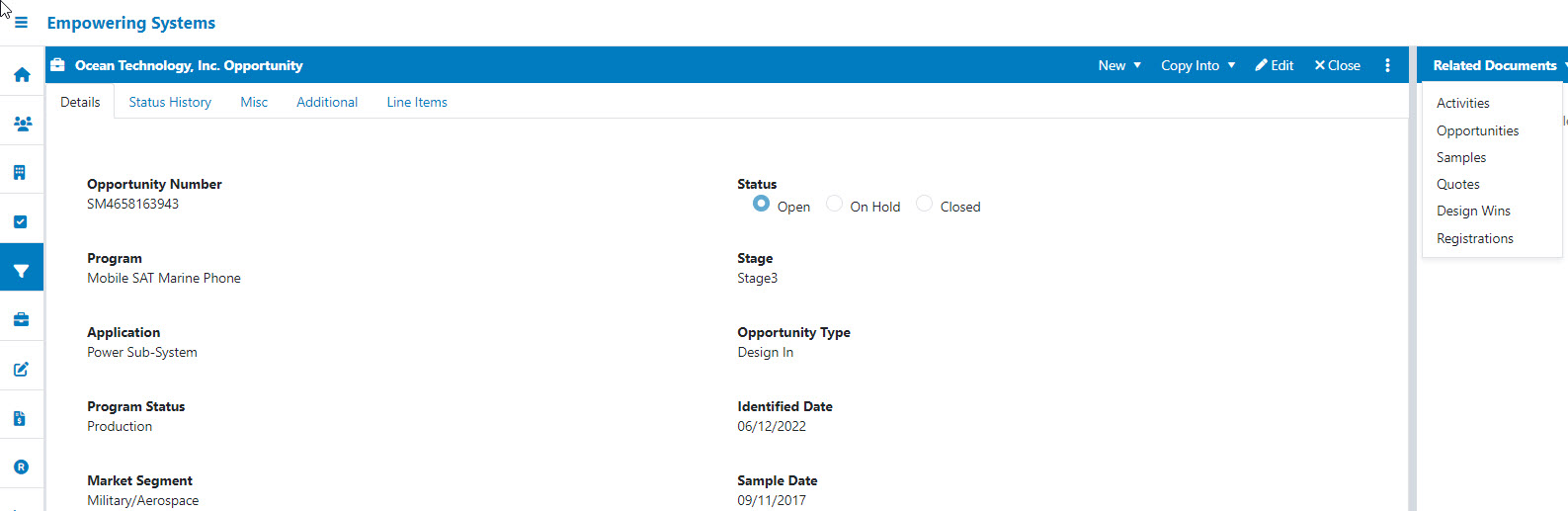
Email is the primary method of business communication today. It’s essential that you capture the crucial details that are conveyed through emails in your CRM. The email needs to be tagged to the proper contacts and the opportunity/project, if appropriate. We make this extremely easy with Microsoft Outlook integration. Using our add-in, just copy the important emails to AccountManager CRM from your inbox and quickly tag it to the pre-select contact. As a bonus, you can add a pre-populated contact to AccountManager CRM one-time, and it synchronizes to Outlook and your phone with no duplicated effort.
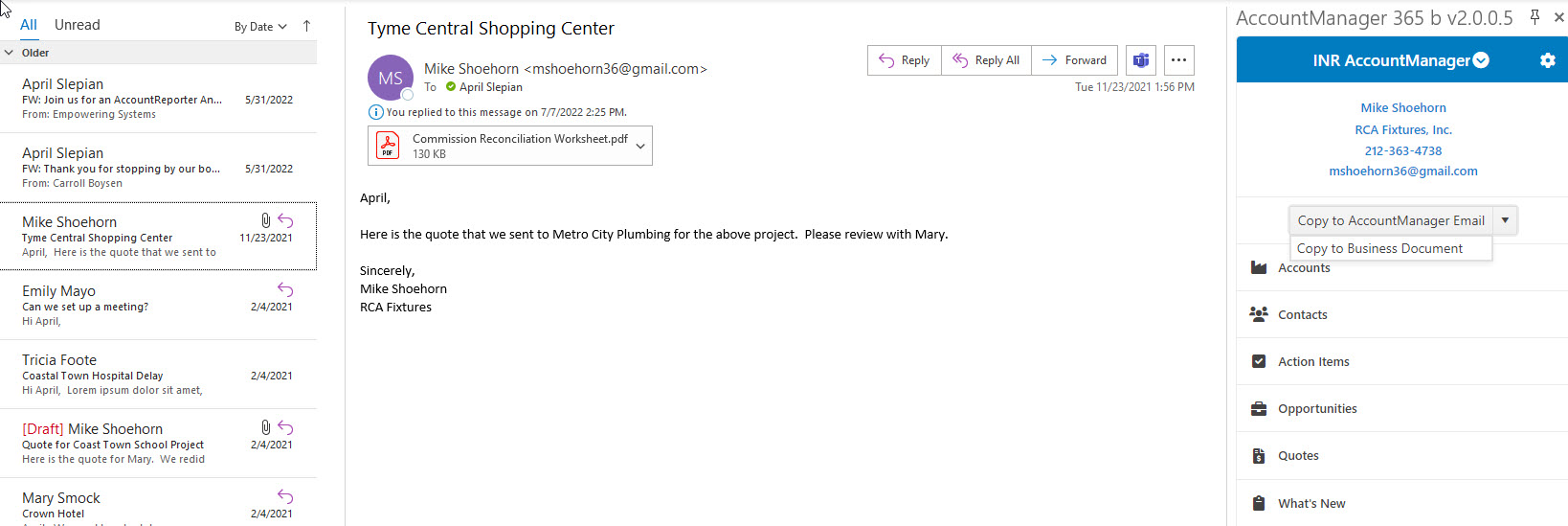
Schedule a demo with me and I can show you how our CRM works!
About Empowering Systems, Inc.
Empowering Systems Inc., headquartered in Southborough, Massachusetts, empowers manufacturers and representatives with customer relationship management solutions.
Contact
April Slepian
Empowering Systems, Inc.
508.281.7980
Email April
AccountManager 365, use AccountManager right from your Outlook inbox
Update opportunities, activities and more right from your Outlook in-box
