A Rep Story…How to deal with multiple CRM systems without the frustration
A rep was entering notes into each of the manufacturers’ CRM for each of their customers late one night. Trying to remember each of the CRM system’s passwords, recalling how to navigate through all the screens, and searching through the pages of notes for each customer for a single manufacturer just to turn around and do it again for another manufacturer. Getting increasingly frustrated as each minute passed. There must be a better way, he thought. I’m not a computer guru, I’m a salesperson.
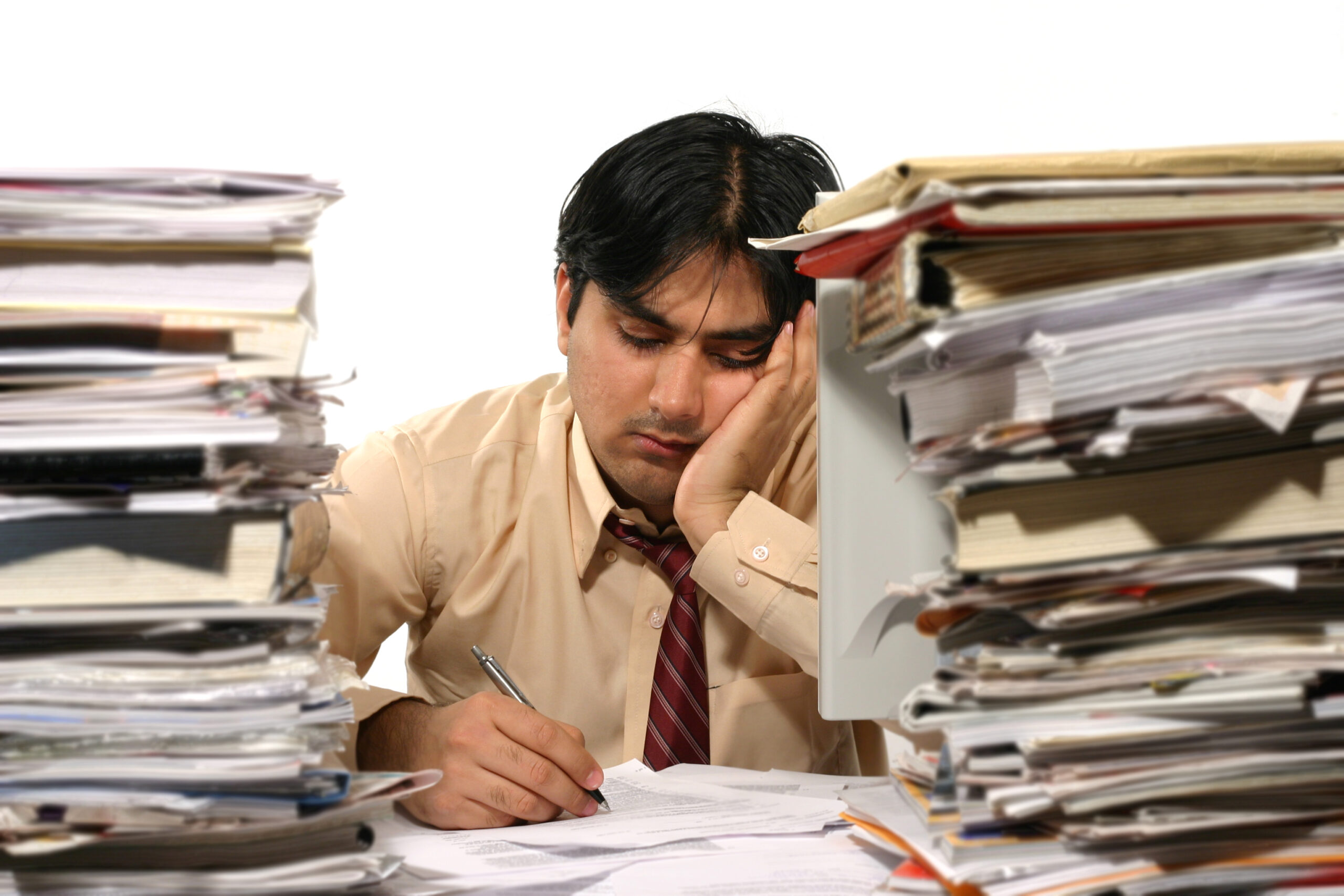
Empowering Systems has a few options that will let your salespeople do what they do best, sell. Let your salespeople focus on their customers and offload the mundane task of CRM updates. We recommend you consider using the Principal CRM Dashboard feature in AcountManager to manage these updates, or most of them anyway. Your salespeople manage the opportunities in AccountManager and offload the updates to an administrator or principal product manager. The benefit is that your expensive salespeople only need to learn one system and that system can be a click away from their inbox, not some other companies’ CRM. A lower cost admin becomes responsible for the Principal’s CRM and updates all the opportunities with the help of the Principal CRM Dashboard. The dashboard makes the updates a breeze.
Here are some of the benefits, again, of the Principal CRM Dashboard:
-
Salespeople learn only 1 CRM System that is available on the web, on their phone, and in their inbox.
-
Salespeople can meet with a customer and update their notes and opportuinities right in the CRM, no more translating and searching through notes.
-
Salespeople become more efficient becasue they can stay customer focused and not worried about data entry for each principal.
-
Adminsitrators can focus on a principal’s CRM and use the Principal CRM Dashbaord to easily make updates.

And if you want to take things to the next level, PartnerConnect can automatically sync updates directly into your Principals’ CRM. Check out next month’s blog on how this works.
Schedule a demo with me and I can show you how our CRM works!
About Empowering Systems, Inc.
Empowering Systems Inc., headquartered in Southborough, Massachusetts, empowers manufacturers and representatives with customer relationship management solutions.
Contact
April Slepian
Empowering Systems, Inc.
508.281.7980
Email April
AccountManager 365, use AccountManager right from your Outlook inbox
Update opportunities, activities and more right from your Outlook in-box
